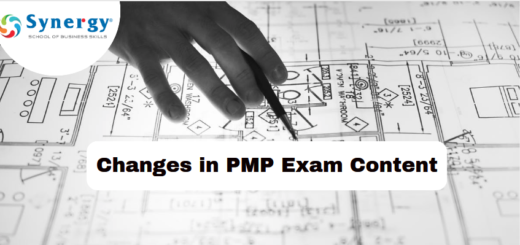Levels Of Scheduling Using MS Project
This Post is on the request from many people on using MS Project for Scheduling.
Different Levels of Scheduling.
The Levels of Scheduling is categorized into Four levels, they are
LEVEL-1 (L1 SCHEDULING) — Planning without Resources/Project Management & Strategy
LEVEL-2 (L2 SCHEDULING) — Tracking without Resources/Project Control Level
LEVEL-3 (L3 SCHEDULING) – Planning with Resources/Cost Account & Work Package
LEVEL-4 (L4 SCHEDULING) – Tracking with Resources/Measurable Items (Deliverable)
So, we are going to see a layout of Activities involved in each level of scheduling, the project is related to Mechanical Field and entitled as “Dismantle of Engine”. Kindly find the activities, resources for the project.
Activity 1: DISCONNECT THE SPARK PLUG
Activity 2: DOCUMENT THE ENGINE INFORMATION
Activity 3: DRAIN ALL FLUIDS
Activity 4: CLEAN THE ENGINE EXTERIOR
Activity 5: REMOVE THE SPARK PLUG
Activity 6: REMOVE THE AIR CLEANER
Activity 7: REMOVE THE FUEL TANK AND FUEL LINE
Activity 8: REMOVE THE MUFFLER
Activity 9: REMOVE THE BLOWER HOUSING AND STARTER ASSEMBLY
Activity 10: REMOVE THE CARBURETOR
Activity 11: REMOVE THE IGNITION SYSTEM
Activity 12: REMOVE THE FLYWHEEL
Activity 13: REMOVE THE CYLINDER HEAD
Activity 14: REMOVE THE CRANKCASE COVER
Activity 15: REMOVE THE PISTON AND CONNECTING ROD ASSEMBLY
Activity 16: REMOVE THE CRANKSHAFT
Activity 17: REMOVE ANY BEARINGS OR SEALS
Lets have a look at L1 Scheduling:
- In L1 Scheduling – Planning without Resources/Project Management & Strategy.
This level is very important towards coming out with the right combination for your scheduling. we have to make sure about the variables that we are going to use, so here i have used few for your understanding ,
Define the Title of the Project – Create a Calendar – Assign the Calendar – Define the Task ,Summary Task, Project Summary Task – Provide Relationship – Create WBS – Constraints – Deadline- Recurring Task.


Please feel free to write down to us for any clarifications
Comment Column is all Yours!!